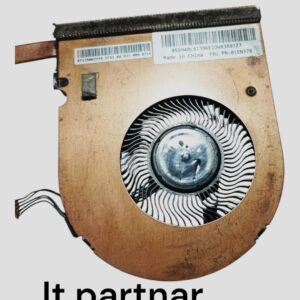Sale!
LENOVO HEATSINK
Lenovo Thinkpad E470 E475 E470C Heat sink
₹1,499.00 Original price was: ₹1,499.00.₹999.00Current price is: ₹999.00.
01EN378 01EN377 01EN376 01EN375 01EN379 CPU Fan DC5V Replacement heatsink and CPU fan for Lenovo ThinkPad E470, E475, and E470C models to ensure optimal cooling performance.Refurbish
Category: LENOVO HEATSINK
Brand: LENOVO
Related products
-
Lenovo P53/P52 Heatsink WITH Fan
Rated 0 out of 5₹2,499.00Original price was: ₹2,499.00.₹2,099.00Current price is: ₹2,099.00. -
Lenovo E49 Fan and Heat-sink
Rated 0 out of 5₹899.00Original price was: ₹899.00.₹499.00Current price is: ₹499.00. -
Lenovo Thinkpad T440s T450s Heat sink Fan
Rated 0 out of 5₹1,299.00Original price was: ₹1,299.00.₹799.00Current price is: ₹799.00. -
Lenovo Thinkpad L450 Laptop Heat-sink Fan
Rated 0 out of 5₹1,499.00Original price was: ₹1,499.00.₹799.00Current price is: ₹799.00.