Sale!
WIFI SMALL
QCNFA335 Laptop Wireless Card Lenovo
₹899.00 Original price was: ₹899.00.₹499.00Current price is: ₹499.00.
Upgrade your Lenovo laptop’s connectivity with the Atheros QCNFA335 wireless card, featuring robust Wi-Fi and Bluetooth 4.0 support for enhanced performance Refurbish
Category: WIFI SMALL
Brand: WIFI
Related products
-
LENOVO IDEAPAD B40-30-40-80-70 WIFI CARD
Rated 0 out of 5₹599.00Original price was: ₹599.00.₹299.00Current price is: ₹299.00. -
15 3568 Dell Vostro Wireless Wi-Fi Card
Rated 0 out of 5₹799.00Original price was: ₹799.00.₹399.00Current price is: ₹399.00. -
HP 15-bs013dx 15.6″ Wireless WiFi Card
Rated 0 out of 5₹499.00Original price was: ₹499.00.₹249.00Current price is: ₹249.00.