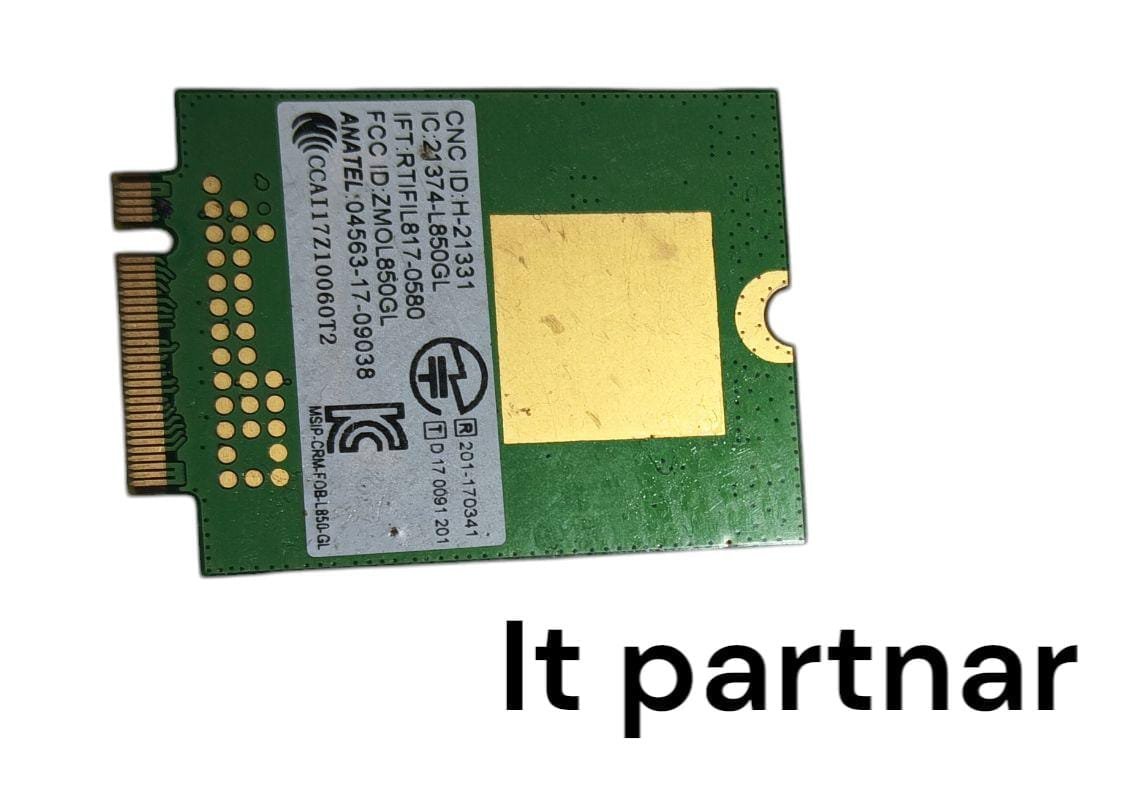Sale!
EXTRA BIG WIFI
L850-GL 4G Module HP ProBook 440 G5 Wifi Card
₹1,499.00 Original price was: ₹1,499.00.₹899.00Current price is: ₹899.00.
Upgrade your HP ProBook 440 G5 with the L850-GL 4G Module Wireless Network Card for enhanced connectivity and superior performance.Refurbish
Category: EXTRA BIG WIFI
Brand: WIFI
Related products
-
HUAWEI ME906S-158 4G LTE/HPSA Module Wifi Card
Rated 0 out of 5₹1,499.00Original price was: ₹1,499.00.₹999.00Current price is: ₹999.00.