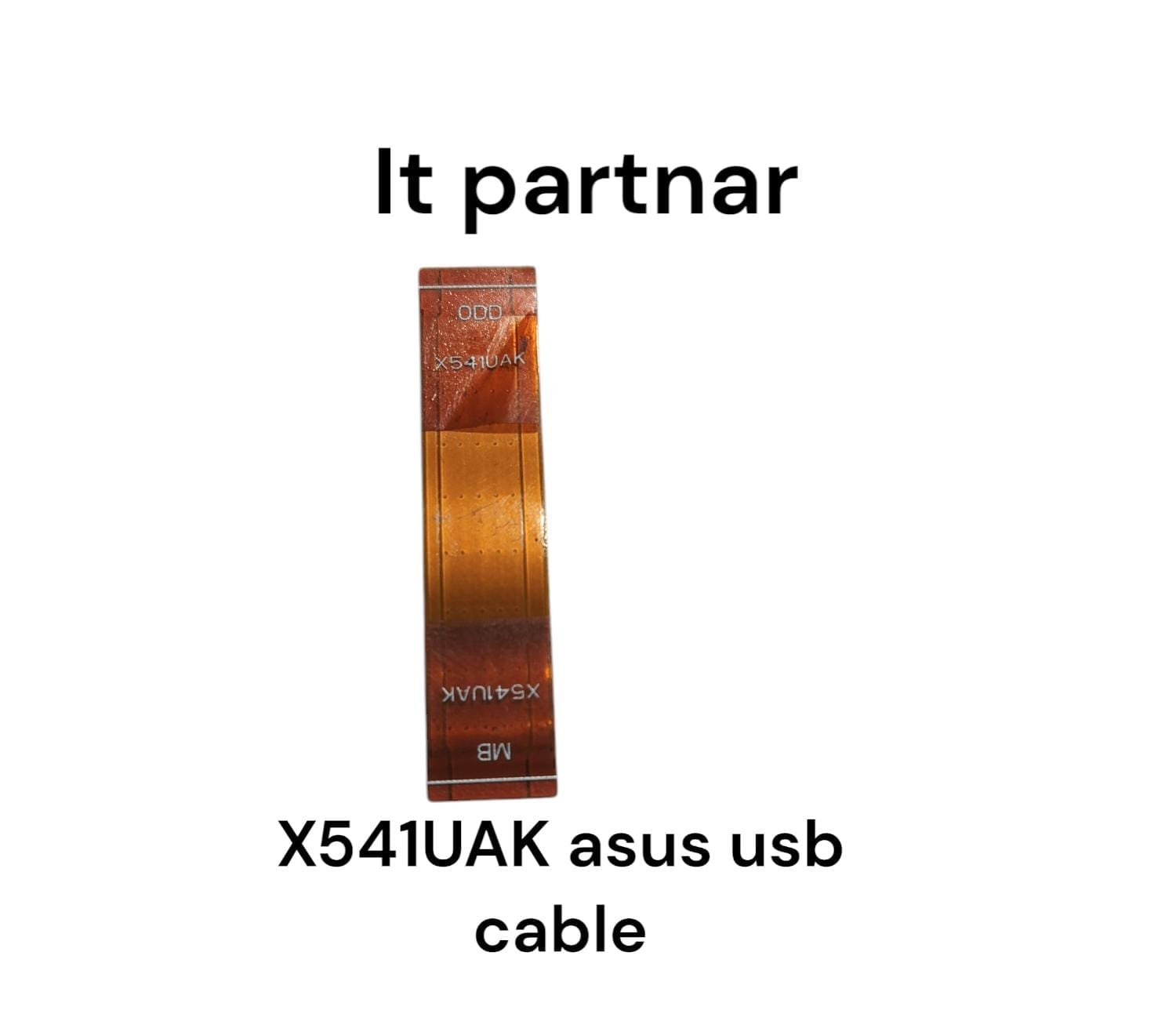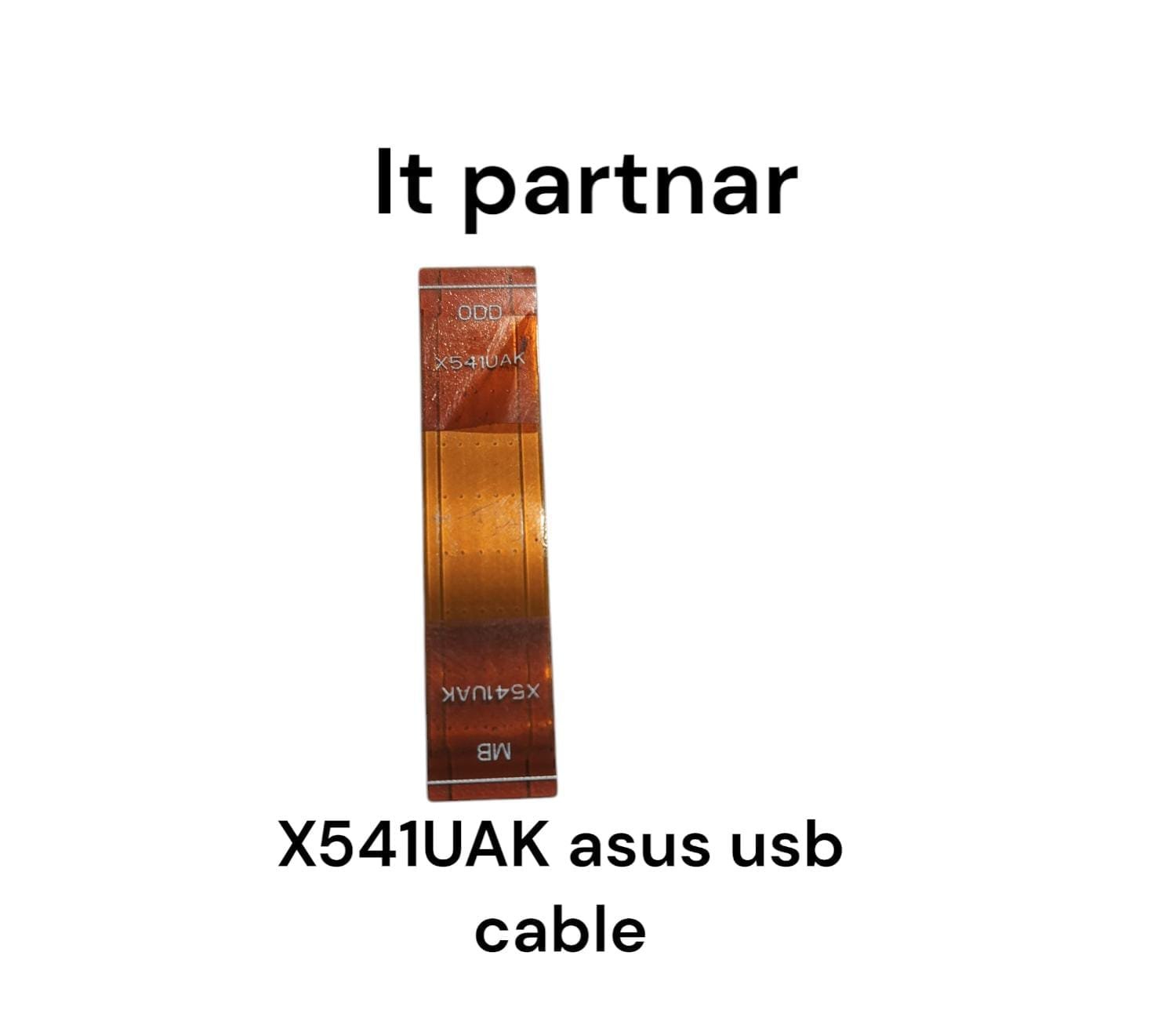Sale!
ASUS HARDDISK CABLE
ASUS Hard Disk Cable for X541 UAK
₹999.00 Original price was: ₹999.00.₹799.00Current price is: ₹799.00.
The ASUS Hard Disk Cable for X541 UAK ensures reliable data transmission and optimal performance for your laptop’s storage system.Refurbish
Category: ASUS HARDDISK CABLE
Tag: ASUS Hard Disk Cable for X541 UAK: A Comprehensive Guide REFURBISHED
Brand: ASUS
Related products
-
ASUS Hard Disk Cable X541 USB Cable
Rated 0 out of 5₹999.00Original price was: ₹999.00.₹799.00Current price is: ₹799.00. -
ASUS 441SC HARD DISK CABLE REFURBISHED
Rated 0 out of 5₹1,099.00Original price was: ₹1,099.00.₹799.00Current price is: ₹799.00.