Sale!
TOSHIBA HEATSINK
Toshiba Satellite R50-B, and Heat Sink
₹1,499.00 Original price was: ₹1,499.00.₹899.00Current price is: ₹899.00.
G61C0002G Upgrade your Toshiba Satellite Pro R50-B with a refurbished CPU fan for enhanced cooling and performance.Refurbish
Category: TOSHIBA HEATSINK
Brand: TOSHIBA
Related products
-
Toshiba Equium Satellite A100 CPU Heatsink
Rated 0 out of 5₹799.00Original price was: ₹799.00.₹399.00Current price is: ₹399.00. -
C640 Toshiba Satellite Heatsink With Fan
Rated 0 out of 5₹599.00Original price was: ₹599.00.₹299.00Current price is: ₹299.00. -
Toshiba C641 Heatsink REFERBISH
Rated 0 out of 5₹1,499.00Original price was: ₹1,499.00.₹999.00Current price is: ₹999.00. -
TOSHIBA LAPTOP HEATSINK L310
Rated 0 out of 5₹899.00Original price was: ₹899.00.₹499.00Current price is: ₹499.00.