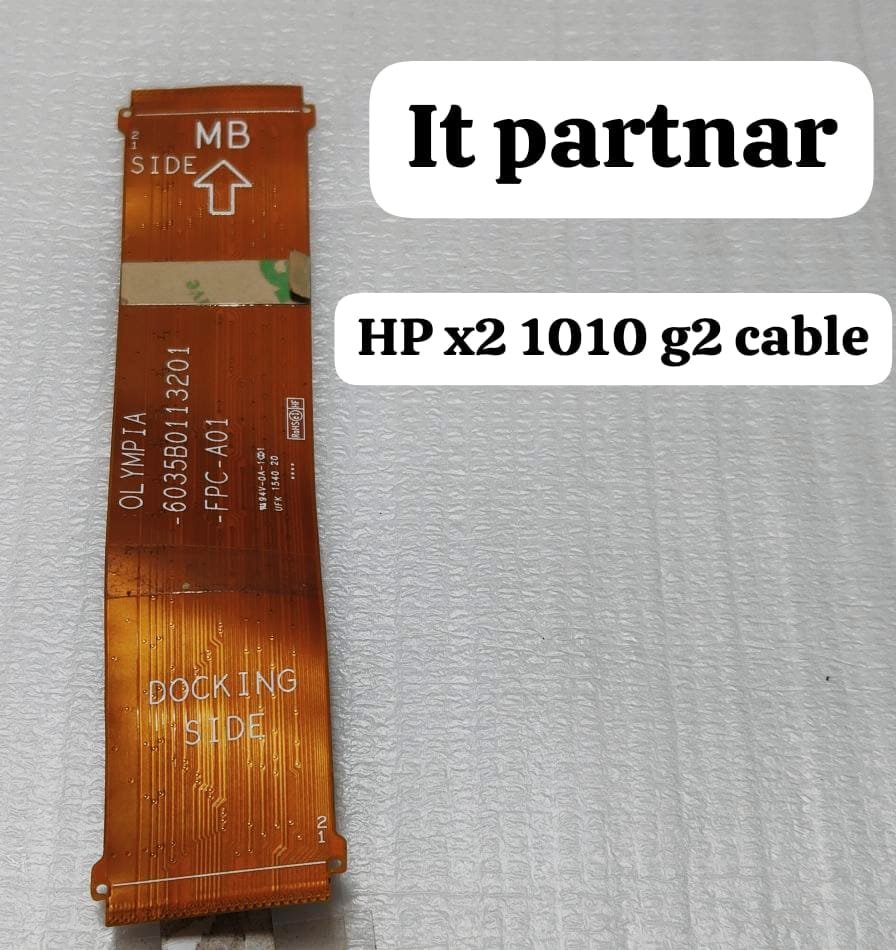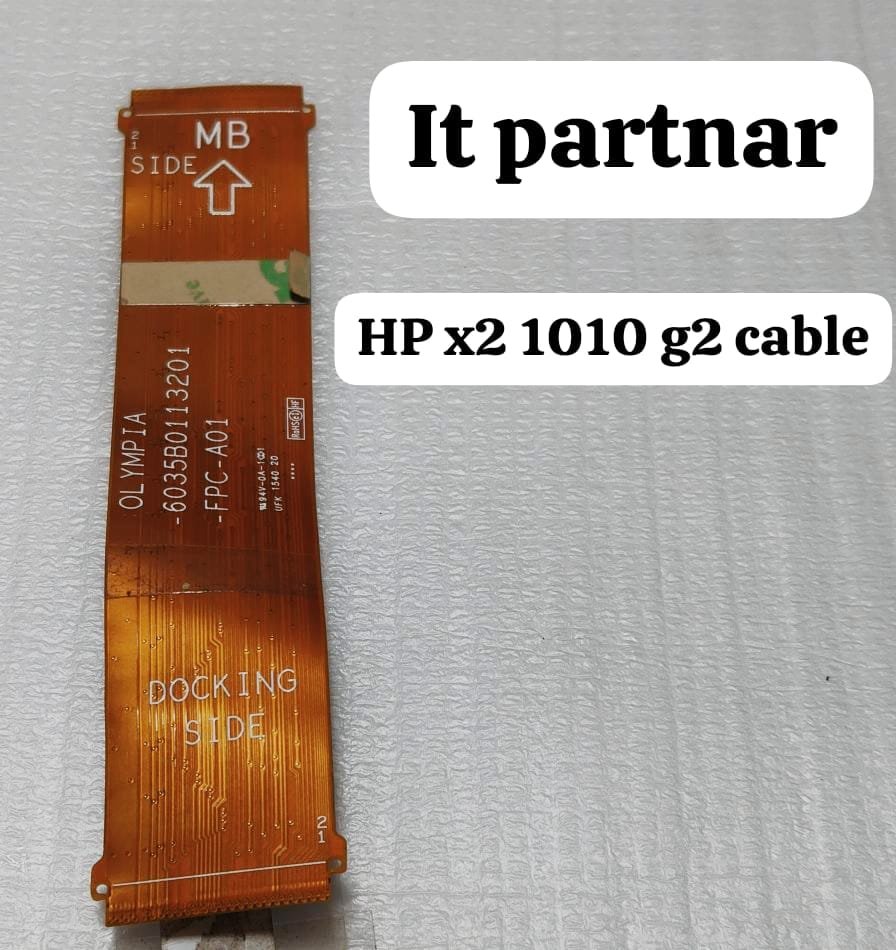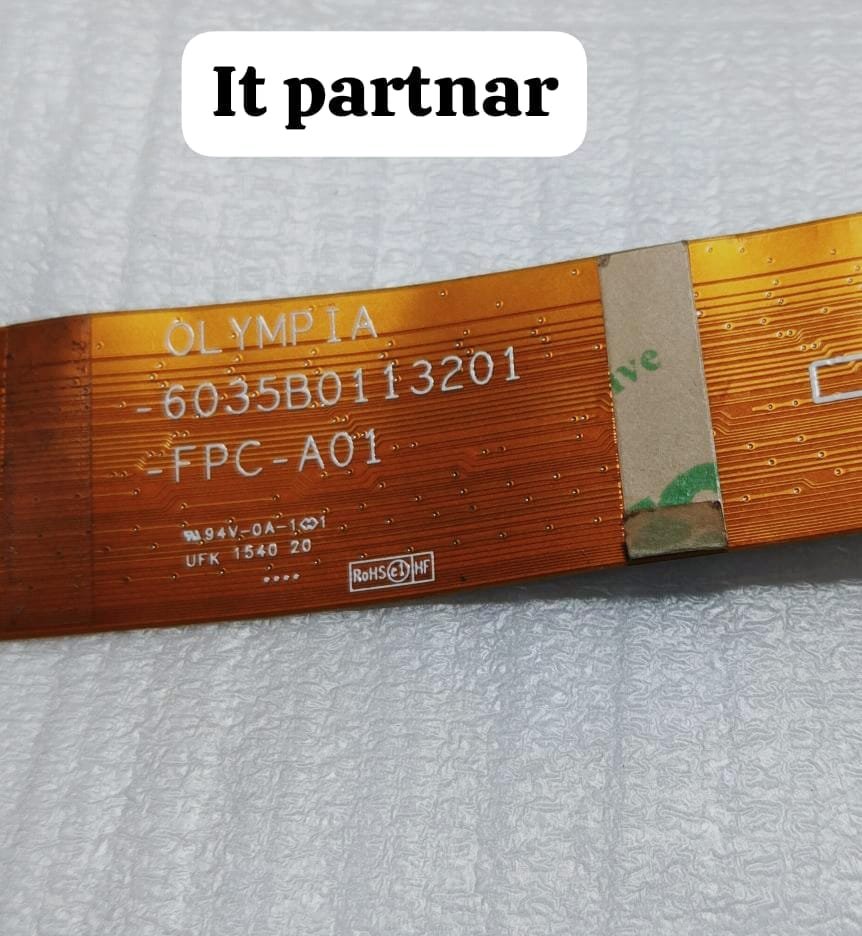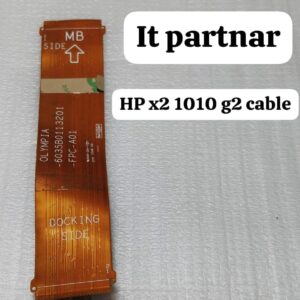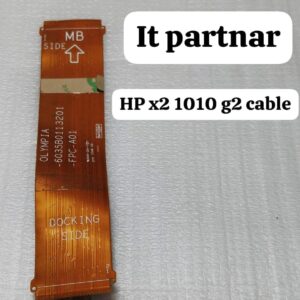Sale!
HP TOUCHPAD CABLE
HP x2 1010 G2 Touchpad Cable
₹1,499.00 Original price was: ₹1,499.00.₹799.00Current price is: ₹799.00.
High-quality replacement touchpad cable for HP x2 1010 G2, ensuring seamless navigation and functionality Refurbish
Category: HP TOUCHPAD CABLE
Brand: HP
Related products
-
15-CC 129TX HP Pavilion Touchpad Cable
Rated 0 out of 5₹399.00Original price was: ₹399.00.₹199.00Current price is: ₹199.00. -
HP 15 AB TOUCH PAD BUTTON CABLE
Rated 0 out of 5₹599.00Original price was: ₹599.00.₹299.00Current price is: ₹299.00. -
X360 14-CD HP Pavilion On/Off Cable
Rated 0 out of 5₹399.00Original price was: ₹399.00.₹199.00Current price is: ₹199.00.